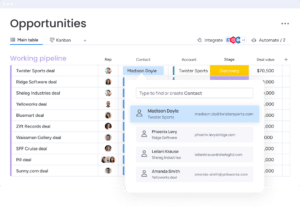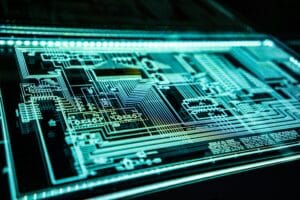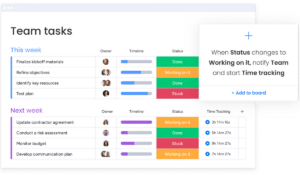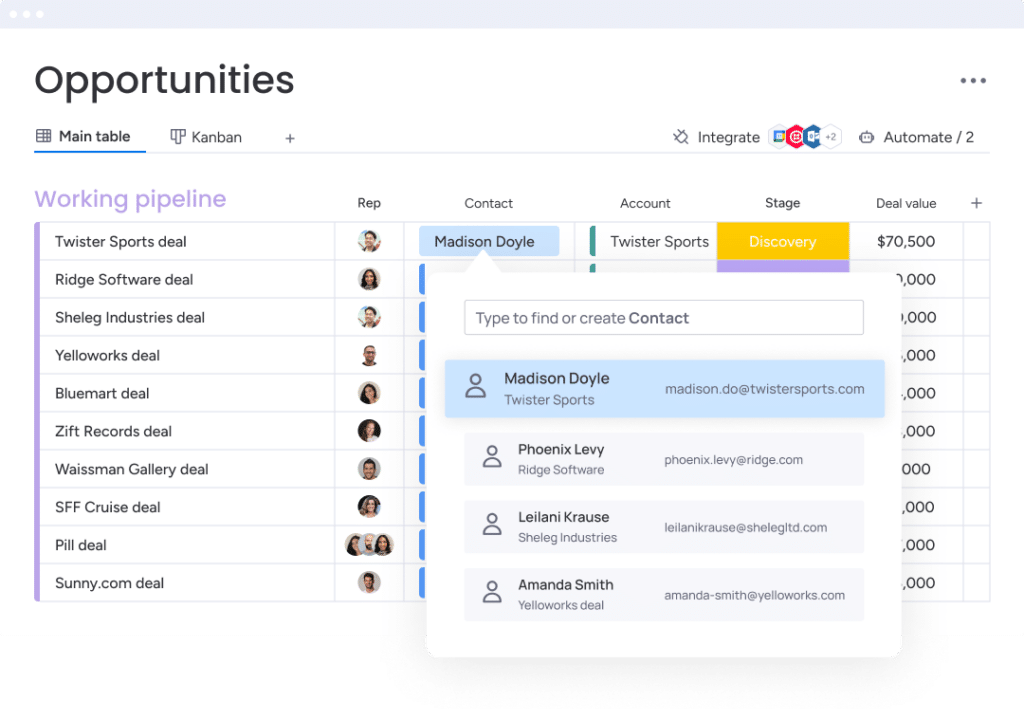Maintaining strong customer relationships is crucial to success in today’s highly competitive business world. This is where customer relationship management (CRM) software comes in.
Introduction
A CRM software is a powerful tool that helps businesses manage their interactions with customers, streamline sales and marketing processes, and improve overall productivity.
In this beginner’s guide to CRM software, we’ll take a closer look at what CRM software is, its key features, benefits, and how to implement it in your business. Whether you’re a small business owner or a sales professional, this guide will give you a comprehensive overview of CRM software and its potential to transform your business operations.
What is CRM Software?
At its core, CRM software is designed to help businesses manage and maintain strong customer relationships. It allows businesses to store and manage customer data, including contact information, purchase history, and other relevant details. This data can be used to better understand and anticipate customer needs, as well as to personalize marketing and sales efforts.
Key Features of CRM Software
CRM software comes with a variety of features, including contact management, sales automation, marketing automation, and customer service and support. Contact management allows businesses to organize customer data in a centralized location, making it easy to track interactions and analyze customer behavior. Sales automation features streamline the sales process, from lead generation to closing deals. Marketing automation features help businesses create targeted campaigns and deliver personalized messaging to customers. Customer service and support features allow businesses to manage customer inquiries and complaints efficiently.
Benefits of CRM Software
The benefits of CRM software go beyond just managing customer relationships. By using a CRM software, businesses can improve team collaboration and communication, enhance productivity, and gain valuable insights into customer behavior. It can also help businesses optimize their sales and marketing efforts, resulting in increased revenue and a better return on investment.
In the next section, we’ll take a closer look at the different types of CRM software and how to choose the right one for your business.
Understanding the Basics of CRM Software
If you’re new to CRM software, it can seem overwhelming at first. But don’t worry, it’s not as complicated as it may seem. In this section, we’ll break down the key features of CRM software and explain how it can benefit your business.
Key Features of CRM Software
- Contact Management: A CRM software enables businesses to store customer data, including contact information, purchase history, and other relevant details. This feature can help businesses better understand customer behavior and preferences, leading to more targeted marketing efforts and improved customer satisfaction.
- Sales Automation: With sales automation features, businesses can streamline the sales process, from lead generation to closing deals. This can include automating follow-up emails, creating sales reports, and setting reminders for sales reps to follow up with potential customers.
- Marketing Automation: A CRM software can help businesses create targeted campaigns and deliver personalized messaging to customers. Marketing automation features can include email marketing, social media management, and content marketing.
- Customer Service and Support: A CRM software can help businesses manage customer inquiries and complaints efficiently. Customer service and support features can include call logging, ticket management, and customer feedback surveys.
Benefits of CRM Software
- Improved Customer Relationships: By using a CRM software, businesses can improve customer satisfaction and build stronger relationships with their customers. The ability to store and analyze customer data allows businesses to anticipate customer needs and deliver personalized experiences.
- Increased Productivity: With sales and marketing processes streamlined and automated, businesses can focus on other areas of the business, leading to increased productivity and efficiency.
- Enhanced Team Collaboration and Communication: A CRM software provides a centralized location for team members to access customer data, making it easier to collaborate and communicate effectively.
- Valuable Insights: By analyzing customer behavior, a CRM software can provide valuable insights into customer preferences, buying habits, and other key metrics. This information can help businesses optimize their sales and marketing efforts, resulting in increased revenue and a better return on investment.
In the next section, we’ll discuss how to implement CRM software in your business and the factors to consider when choosing the right one.

Implementing CRM Software in Your Business
Implementing a CRM software is a significant undertaking that can help you streamline your sales and marketing processes, improve customer relationships, and boost your revenue. Here are some key steps to consider when implementing a CRM software in your business:
Define Your Goals and Objectives
Before implementing a CRM software, it’s essential to define your goals and objectives. Identify the key pain points in your sales and marketing processes, and determine how a CRM software can help you address those pain points. This can help you choose the right software and customize it to meet your specific needs.
Choose the Right CRM Software
Choosing the right CRM software is critical to the success of your implementation. Consider factors such as features, pricing, ease of use, and integration with other systems. Look for a software that meets your specific needs, has a user-friendly interface, and provides robust reporting and analytics capabilities.
Get Your Team on Board
Getting your team on board is crucial to the success of your CRM implementation. Involve your team in the decision-making process, and provide them with training and support to ensure they know how to use the software effectively. Encourage adoption by setting clear expectations and incentivizing its use.
Customize Your CRM
Customizing your CRM to meet your specific needs is critical to achieving a high level of productivity and efficiency. Create custom fields, workflows, and reports to align with your sales and marketing processes. This can help you save time, reduce errors, and improve customer relationships.
Integrate Your CRM with Other Systems
Integrating your CRM software with other systems, such as email marketing, social media, and project management tools, can help you achieve a seamless workflow. Look for a CRM software that provides easy integration capabilities, and work with a CRM consultant to ensure that the software integrates with your other systems seamlessly.
By following these key steps, you can implement a CRM software that meets your specific needs, improves your sales and marketing processes, and helps you achieve a higher level of productivity and efficiency.
The Importance of Working with a CRM Consultant
Implementing a CRM software can be a daunting task, especially if you’re not familiar with the technology or don’t have the time to learn it. That’s where a CRM consultant can come in handy. A CRM consultant is a professional who specializes in helping businesses evaluate, implement, and integrate CRM software to their specific needs. Here’s why it might be essential to work with a CRM consultant:
Expertise and Knowledge
A CRM consultant has in-depth knowledge and expertise in CRM software and the technology behind it. They understand the features and capabilities of different CRM software options and can help you choose the best one for your business. They can also provide guidance on how to optimize the software to fit your business needs and goals.
Time and Cost Savings
Implementing CRM software can be time-consuming and costly, especially if you don’t have the necessary expertise. By working with a CRM consultant, you can save time and money in the long run. A consultant can help you avoid costly mistakes and ensure a smooth implementation process, reducing the risk of delays and downtime.
Integration with Other Systems
Integrating a CRM software with other systems, such as email marketing, social media, and project management tools, is critical to achieving a seamless workflow. A CRM consultant can help you integrate the software with other systems and ensure that they work together seamlessly. They can also help you customize the software to meet your specific business needs, such as creating custom fields and workflows.
Training and Support
A CRM consultant can provide training and support to your team to ensure that they know how to use the software effectively. They can provide user guides, tutorials, and ongoing training to help your team get the most out of the software. This can help you achieve a higher level of productivity and customer satisfaction, leading to increased sales and revenue.
By working with a CRM consultant, you can ensure that you choose the right software for your business, optimize it to meet your specific needs, and integrate it with other systems seamlessly. This can help you achieve a higher level of productivity, customer satisfaction, and revenue.

Top CRM Software Providers
There are many CRM software providers on the market, each with its own unique features and pricing. Here are some of the top CRM software providers to consider:
Salesforce
Salesforce is one of the most well-known CRM software providers on the market. It offers a wide range of features, including sales forecasting, lead management, and marketing automation. Its platform is highly customizable and can be used by businesses of all sizes.
HubSpot
HubSpot is another popular CRM software provider that offers a wide range of features, including lead management, email marketing, and customer service. It offers a free version of its software, making it an excellent option for small businesses.
Zoho CRM
Zoho CRM is a cloud-based CRM software that offers a range of features, including sales forecasting, lead management, and email marketing. It offers a free version of its software, making it an excellent option for small businesses on a budget.
monday.com
monday.com has been acclaimed as one of the fastest-growing CRMs for small and medium-sized enterprises in the world. While monday.com is much more than just a CRM, it’s also one of the world’s leading project management platforms, widely used by marketing teams to plan and create their campaigns and assets. It offers a wide range of features, including customizable templates, automation, and integrations with popular tools such as Slack, Gmail, and Trello.
Pipedrive
Pipedrive is a user-friendly CRM software that offers a range of features, including lead management, email marketing, and sales forecasting. Its pipeline management feature is especially popular, allowing businesses to visualize their sales pipeline and identify bottlenecks.
When choosing a CRM software provider, consider factors such as features, pricing, ease of use, and customer support. By doing your research and choosing the right provider, you can ensure that you’re getting a CRM software that meets your specific needs and helps you achieve your business goals.
monday.com: A Versatile and User-Friendly CRM
When it comes to CRM software, monday.com is a versatile and user-friendly option that stands out from the crowd. What makes it unique is that it offers a lot more than just CRM functionality, serving as a comprehensive project management platform as well.
With monday.com, businesses can easily track leads, manage customer relationships, and streamline workflows. It’s an incredibly versatile tool that can be used by businesses of all sizes and industries, with a range of features that can be customized to meet specific business needs.
One of the best things about monday.com is its user-friendliness. The interface is intuitive and easy to use, with drag-and-drop features that allow businesses to create custom workflows and boards without any coding knowledge. Users can also choose from a range of templates for different industries, including real estate, marketing, and software development, to name just a few.
Another unique aspect of monday.com is its customizability. Businesses can customize almost anything in the system, from the layout of the dashboard to the fields used for data collection. The system is highly flexible and can be adapted to different workflows and processes, making it an ideal option for businesses with unique needs.
monday.com also offers a wide range of integrations with popular tools such as Slack, Trello, Gmail, and Jira. This makes it easy for businesses to integrate monday.com into their existing workflows and collaborate with team members seamlessly.
Overall, monday.com is an excellent choice for businesses that need more than just a CRM software. With its unique ability to customize almost anything in the system and its user-friendly interface, it’s a great option for businesses of all sizes looking to streamline their workflows and manage their customer relationships more effectively.
Conclusion
In today’s business landscape, customer relationship management (CRM) software has become an essential tool for businesses of all sizes. By centralizing customer data, streamlining customer interactions, and automating certain processes, CRM software can help businesses improve their operations, increase customer satisfaction, and ultimately drive growth and profitability.
While CRM software can be incredibly powerful, it can also be complex to implement and customize. That’s where CRM consultants come in. By working with a consultant, businesses can ensure that they choose the right CRM software, set it up correctly, and customize it to meet their specific needs.
One of the leading CRM software providers we mentioned is monday.com, which is widely acclaimed as one of the fastest-growing CRMs for small and medium-sized enterprises in the world. However, even the best CRM software can be difficult to set up and use without the right expertise. That’s where Omnitas Consulting comes in. As the world’s leading monday.com consultants, Omnitas Consulting has helped companies like H&M, Volvo, British Telecom, and Nordea implement and customize their systems to achieve their business goals.
In this article, we’ve explored the basics of CRM software, from its definition to its key features and benefits. We’ve discussed how businesses can implement and customize CRM software to meet their specific needs, and we’ve highlighted some of the top CRM software providers on the market today.
In conclusion, investing in a CRM system can be a game-changer for businesses looking to gain a competitive edge in their industry. By using CRM software to manage customer interactions, personalize the customer experience, and improve overall business operations, businesses can increase customer satisfaction, drive growth and profitability, and ultimately achieve their goals. And with the help of a CRM consultant like Omnitas Consulting, businesses can ensure that they get the most out of their CRM software and achieve the best possible results.
Reach out to book a meeting with us below and begin your journey toward a CRM software that is built to fit your business needs.