Auto Currency
The add-on for smooth currency management
The add-on that will consistently update your monday.com-board with the latest currency rates directly from the Forex Exchange Rate.
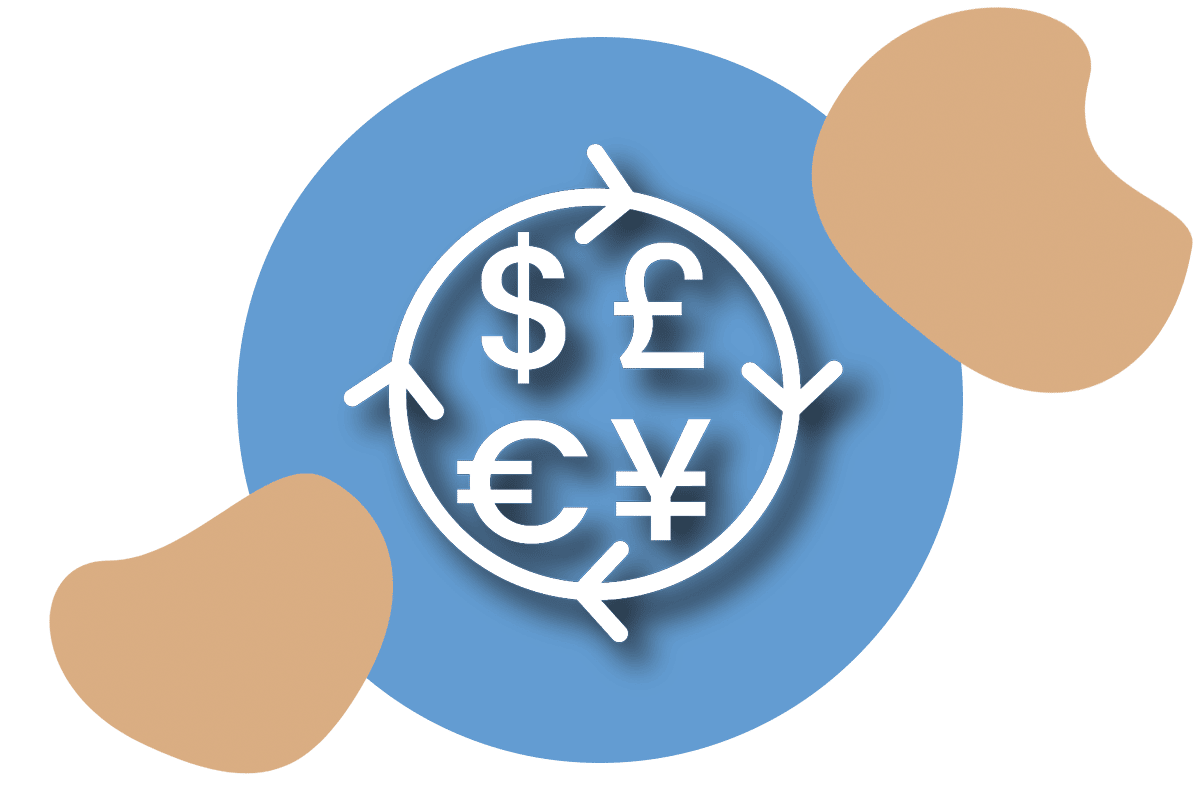
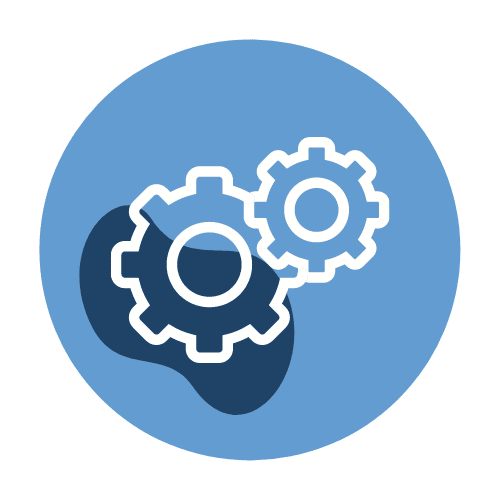
Automated currency management
Manual workflows are in the past. With the Auto Currency you can rest assured that your currency rates are continuously updated based on the Forex Exchange Rate.

Customizable Lock-in of the currency rate
Don’t want the currency rate to update any more after a specific point in time? With the Auto Currency you can lock in the rate whenever you want. For example, you can set it to lock in once a deal is won.

Apply separate currencies for different clients
Do you work with several different clients who operate in other currencies than you? With this add-on, you can change currency based on the client!
How does the Auto Currency work?
Starting conditions
So how exactly does the Auto Currency work? Let us go through the basics! Company X is European, hence they report their sales in euros. However, they have one client operating in the US, which means every deal related to this particular client is valued in US dollars. To make this situation easier, Company X uses the Auto Currency to get the deal value in their desired currency.
New deal creation
Once Company X creates a new deal in their monday-board that is connected to the US-based company, the Auto Currency automatically makes the deal value into US dollars as that’s the currency connected to this client.
Currency conversion
In order for Company X to then get the deal value in their own currency, the Auto Currency generates the deal value in euros without you having to lift a finger.
Continuous rate updates
Once you’ve put in the needed information for the new deal, the Auto Currency will make sure that both deal values, in US dollars and euros, are continuously updated according to the Forex Exchange Rate.
Deal value lock-in
Lastly, you can pick a point in time where the deal value should be locked in and no longer update according to the Forex Exchange Rate. For example, once the deal is closed.
More Add-ons to explore!
Here are some additional features that can easily be applied to your CRM. Designed to fill those needs you’ve always wished your CRM could fill.
Security and privacy
monday.com is dedicated to protecting all customers’ data. They follow the strictest security measures on the market in order to make sure that your data is secure and protected. Their global privacy program is based on the most comprehensive and advanced data protection legislation, including the EU General Data Protection Regulation (GDPR).

Get started with the Auto Currency
If you have any questions regarding the Auto Currency add-on, feel free to contact us below and we’ll answer any questions for you. Are you curious to get started with the Auto Currency? Get in touch with us today and we’ll set it up right away!